Discover WhatsApp’s latest features for 2024, including photo/video filters, AI integration, custom contact lists, voice message transcription, and more. Save time and enhance your chat experience today!

WhatsApp continues to revolutionize how we communicate by rolling out some exciting updates. From improved photo filters to AI-powered tools, these new features are designed to save time and enhance user experiences. Let’s dive into the latest updates that are sure to make your WhatsApp experience more efficient and enjoyable!
Table of Contents
10+ Crazy New WhatsApp Features You Must Try
Photo and Video Call Filters
Gone are the days of dull video calls. WhatsApp now introduces photo and video call filters, allowing users to touch up their appearance or change their background effortlessly. Whether you’re attending a virtual meeting or catching up with a friend, these filters ensure you look your best.

Here’s what you can do:
- Apply beautification filters to smooth your face.
- Use background options to hide or replace messy surroundings.
- Experiment with color tones and fun effects during both calls and photo-sharing.
These filters work seamlessly, making your video calls visually appealing and professional. So, whether you’re attending a business meeting or connecting casually, give this feature a try.
Custom Contact Lists
Organizing your contacts just got simpler with custom contact lists. This new feature lets you group contacts into specific categories, such as family, work, or gym buddies.

How to create a custom list?
- Open the main page and look under the search bar.
- Select “Custom List” and start grouping your contacts.
- For example, create a “Gym” list for workout partners or a “Family” list for close relatives.
Additionally, you can delete pre-made default lists, offering complete customization. It’s a game-changer for those who like to keep their chats organized.
Meta AI Integration in WhatsApp Web
Artificial Intelligence is now fully integrated into WhatsApp Web, offering powerful tools like image creation, GIF animation, and even personal assistance.

With Meta AI, you can:
- Generate images directly from the search bar.
- Create animated GIFs or edit your media with ease.
- Engage in real-time conversations with AI, just like chatting with a friend.
For example, if you need a quick GIF or want to personalize your chat with unique media, this feature simplifies everything. It’s fun, innovative, and worth exploring.
See More: 9 Common Smartphone Myths You Should Stop Believing
Camera Controls and Zoom Features
Taking photos and videos on WhatsApp has become more intuitive. The app now offers enhanced camera controls, allowing for smooth zooming without lifting your finger.
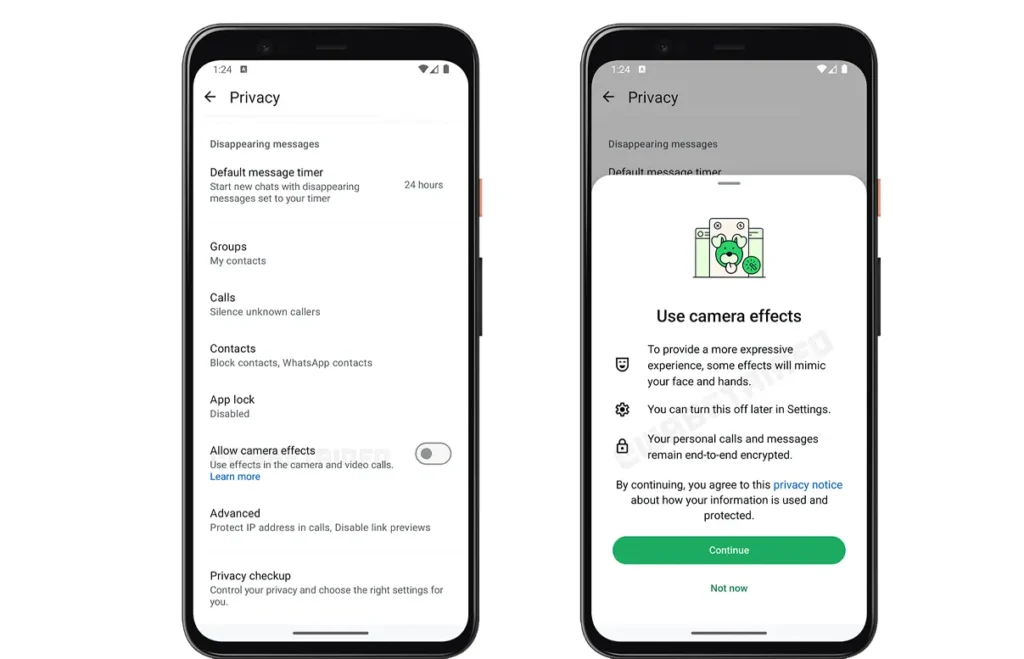
What’s new?
- Long-press the shutter button and swipe up or down to zoom.
- Double-tap for selfie video recording.
These updates make capturing moments hassle-free. Whether you’re shooting a quick selfie or recording an important video, these controls add precision and convenience.
Blocking Unknown Contacts Automatically
Tired of spam messages? WhatsApp has rolled out a feature to block unknown contacts automatically.

Here’s how it helps:
- Prevents unsolicited messages from unknown numbers.
- Keeps your inbox clean and free of spam.
This privacy enhancement is perfect for users who frequently receive unwanted messages. It’s a small but impactful change, prioritizing user safety.
Typing Indicators for Enhanced Communication
Now, you can know in real-time when someone is typing to you, thanks to enhanced typing indicators.

Why is this important?
- It gives users a clear idea of when to expect a reply.
- It improves communication flow, especially in fast-paced chats.
Similarly, others can also see when you’re typing, making conversations more transparent and interactive.
See More: iPhone 16 Pro Max vs Samsung Galaxy S24 Ultra: The Ultimate Comparison
Status Updates and Re-sharing Features
WhatsApp statuses now have larger, rectangular previews, making it easier to view and share updates.

What’s new?
- Mention friends in your statuses, allowing them to re-share your updates.
- Enhanced sharing options inspired by Instagram.
These changes make WhatsApp statuses more engaging and dynamic, encouraging users to share moments with their friends and family.
Emoji Reactions and Customization
Emojis are a fun way to react to chats, and WhatsApp has now expanded the library of emojis for reactions.
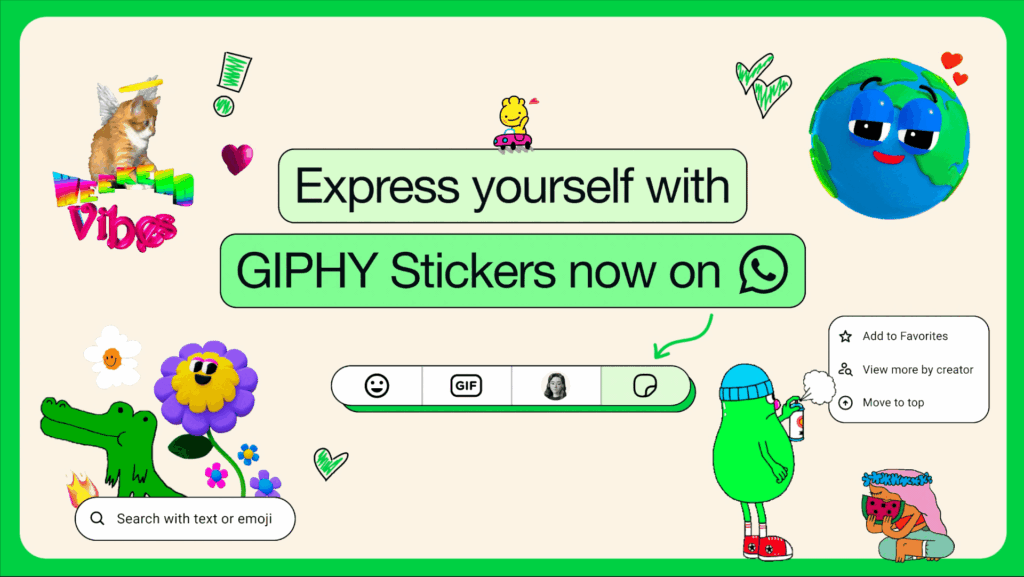
Key features:
- Add emojis from a full library instead of being limited to five or six.
- Special New Year animations with certain emojis to celebrate the festive season.
This feature adds a creative touch to your conversations, letting you express emotions more vividly.
Built-in Contact Book
One of the most time-saving features is the built-in contact book, which allows you to message unsaved numbers directly.

How does it work?
- Type the number in the search bar.
- Start chatting without saving the contact in your phone.
This feature eliminates unnecessary steps, making communication faster and more efficient.
Sticker Creation with Meta AI
Stickers just got better with Meta AI integration. You can now create animated stickers with added text or combine images for a personalized touch.
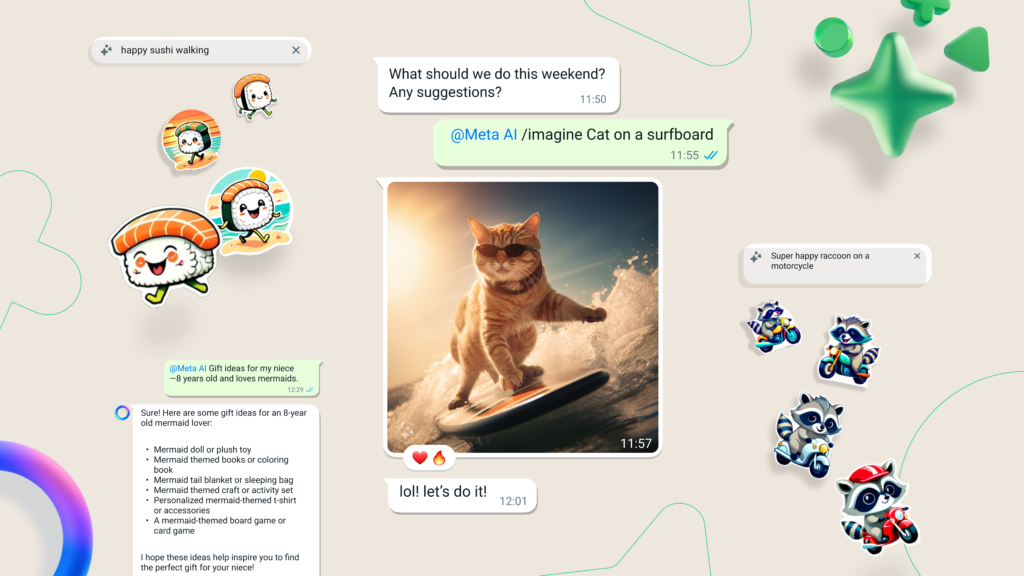
Steps to create a sticker:
- Select a photo or GIF.
- Use the “Create Sticker” option.
- Customize with text, animations, or effects.
The enhanced functionality is perfect for users who love to express themselves creatively.
Voice Message Transcription
No time to listen to long voice messages? WhatsApp now offers voice message transcription in multiple languages.
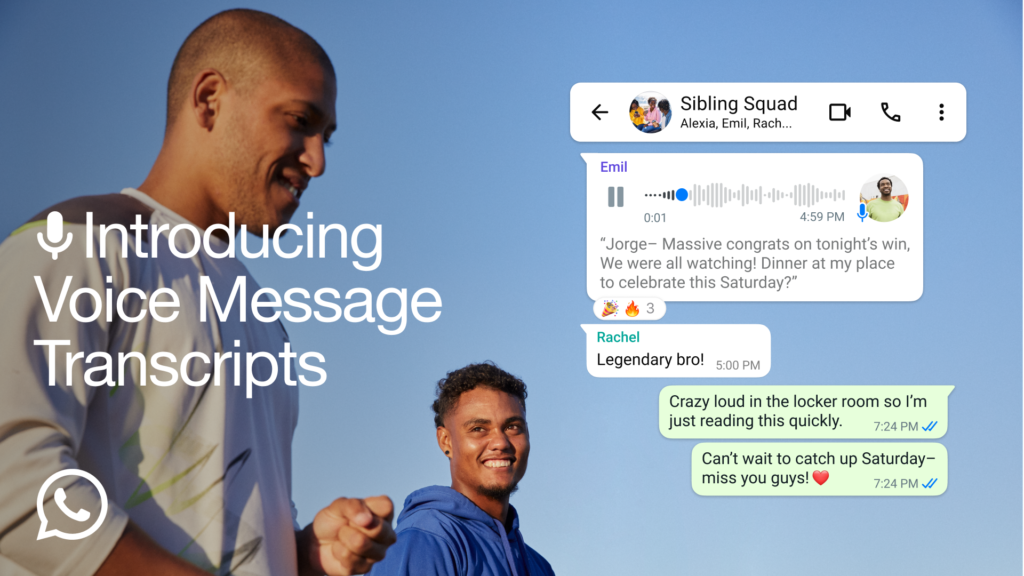
Supported languages:
- English
- Hindi
- Spanish
- Portuguese
This feature is particularly useful for quickly understanding lengthy messages without playing them. It’s efficient, especially in professional settings.
See More: The Rise, Fall and Comeback of Nokia: A Journey Through Innovation & Setbacks
Conclusion: 10+ Crazy New WhatsApp Features You Must Try
From AI-powered tools to privacy enhancements, WhatsApp’s latest updates bring significant improvements to how we communicate. These features are not just innovative—they’re designed to save time, enhance convenience, and make chats more engaging. So go ahead, update your app, and start exploring these exciting new functionalities today!
FAQs: 10+ Crazy New WhatsApp Features You Must Try
- How do I access the photo and video call filters?
You can access these filters during a call by selecting the filter option from the menu. - Can I delete a custom contact list after creating it?
Yes, WhatsApp allows you to delete or edit custom contact lists anytime. - How does Meta AI enhance WhatsApp Web?
Meta AI enables image and GIF creation, adds animation tools, and allows real-time AI conversations. - Is voice message transcription available in all languages?
Currently, it supports English, Hindi, Spanish, and Portuguese, with plans for more languages in the future. - Are these features available on all devices?
Most features are rolling out globally and are compatible with both Android and iOS devices.
- WhatsApp new features 2024
- WhatsApp updates
- WhatsApp photo and video filters
- Meta AI in WhatsApp
- Custom contact lists WhatsApp
- WhatsApp voice message transcription
- WhatsApp privacy features
- WhatsApp status updates
- WhatsApp built-in contact book
- Create stickers on WhatsApp
- WhatsApp typing indicators
- WhatsApp multilingual support
Thanks for visiting The Hologram!
Don’t forget to explore more topics on website – thehologram.in or visit us on following Social Media Handles-
Discover more from The Hologram
Subscribe to get the latest posts sent to your email.


