Discover the 15 best Hidden Apps not available on the Play Store. Unlock secret features, enhance customization, and boost productivity with these secret Android apps. Learn how to sideload, explore unique tools, and access powerful apps you won’t find on Google Play.

Unlock the full potential of your Android phone with these hidden Android apps and secret Android apps not available on Play Store. While Google Play Store hosts millions of apps, some of the best remain hidden from mainstream users due to policy restrictions or open-source nature. Here are 15 of the best secret Android apps not available on Play Store, offering unique features, enhanced functionality, and creative customization options.
Table of Contents
1. Canta – Uninstall Bloatware Easily
Key Features:
- App Control: Displays all installed apps, including system ones.
- Simple Removal: Select apps and tap the trash icon to uninstall.
- Restore Option: Quickly reinstall uninstalled apps.
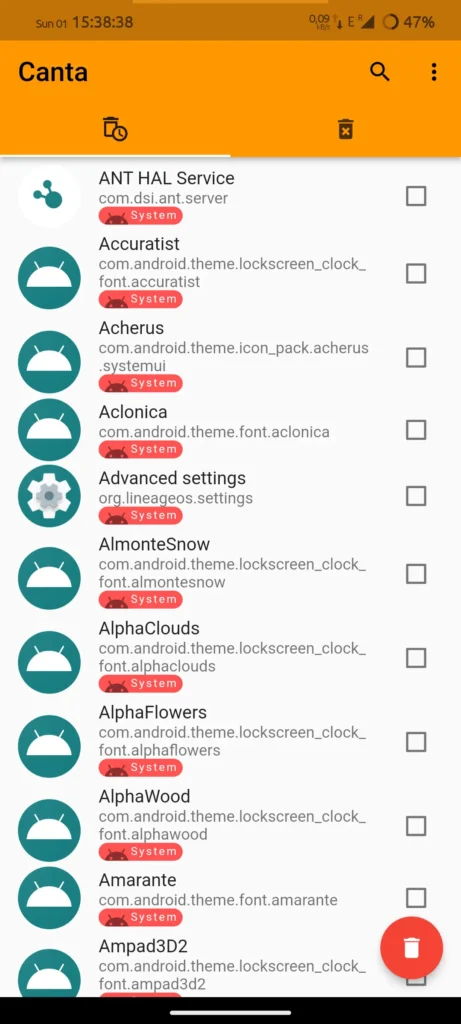
Canta is a powerful tool for removing pre-installed bloatware from your Android phone. Once installed, it lists every app on your phone, even those hidden in the system. With one tap, you can remove any app. If needed, previously deleted apps are stored in a history tab, making restoration hassle-free. It requires Shizuku to operate and must be sideloaded, as it’s unavailable on the Play Store.
2. Green Tooth – Auto Bluetooth Control
Key Features:
- Auto Bluetooth Off: Turns off Bluetooth when not connected.
- Battery Saver: Prevents unnecessary battery drain.
- Custom Timer: Set custom timeout durations.
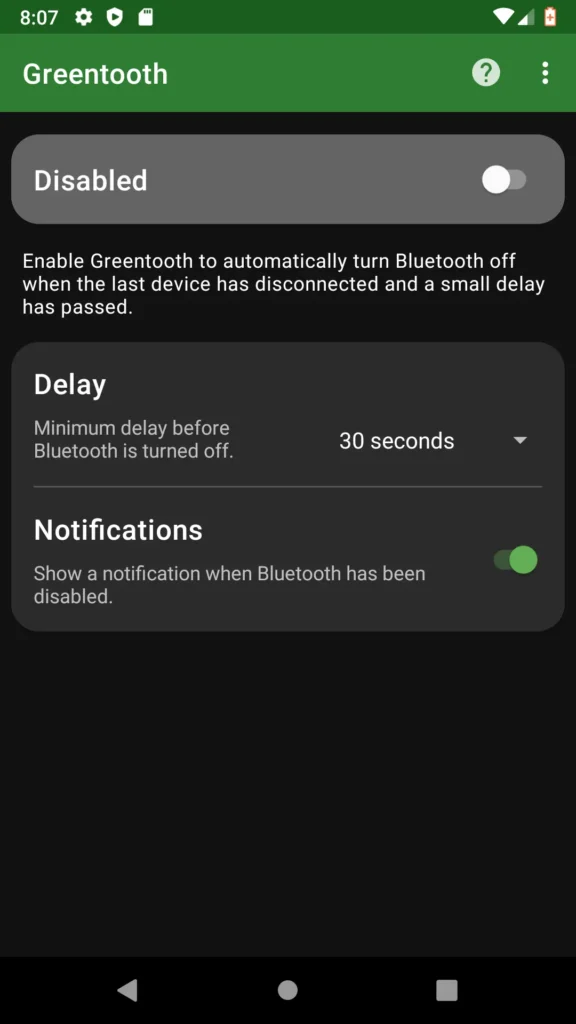
Green Tooth is designed to reduce battery consumption by disabling Bluetooth automatically when there’s no active connection. This is especially handy for users who forget to turn off Bluetooth manually. Its intuitive timer feature lets you control when Bluetooth should switch off, ensuring optimal battery life.
3. Google Shortcuts Launcher
Key Features:
- Hidden Shortcuts: Access secret Google apps.
- Shortcut Types: Includes Google Assistant, Music Search, and Password Manager.
- Root Features: Unlock additional features with root access.

Google Shortcuts Launcher unlocks hidden Google apps that are often hard to access. From launching the Google Password Manager to enabling the classic Weather app with the beloved Frog mascot, this app puts Google’s hidden tools at your fingertips. Root users can enjoy even more features with custom integrations.
4. Weather Master – Enhanced Weather Experience
Key Features:
- Classic Meets Modern: Combines old and new Google Weather apps.
- Detailed Insights: Live weather radar and AI-powered forecasts.
- Visual Appeal: Features the nostalgic Google Weather Frog.

Weather Master takes weather forecasting to another level. It merges features from Google’s old and new weather apps, offering detailed weather insights, live radar, and even the classic Google Frog mascot. With a clean interface and helpful weather summaries, this app is ideal for anyone wanting a better weather experience.
5. Chrono – The Ultimate Clock App
Key Features:
- All-in-One Clock: Supports alarms, timers, world clocks, and stopwatches.
- Sleek Design: Beautifully designed with thoughtful animations.
- Customization: Includes personalization options and open-source availability.

Chrono isn’t just another clock app. It redefines the user experience with an intuitive interface, clean design, and functional features. Whether setting alarms or tracking multiple time zones, Chrono’s visually pleasing animations make mundane tasks enjoyable.
See More: WhatsApp Will Stop Working on these iPhones in 2025: Know Why!
6. Nothing Notes – Minimal Note-Taking App
Key Features:
- Simple Interface: Minimal design inspired by Nothing OS.
- Task Management: Supports task lists and cross-device syncing.
- Future-Ready: Developer promises more features soon.

Nothing Notes keeps things simple with its minimalistic task management system. Its early development stage means features are limited, but task syncing and seamless cross-device functionality make it promising. With future updates expected, this app could become a top contender in the notes category.
7. Nothing Recorder – Sleek Voice Recording App
Key Features:
- Three Recording Modes: Normal, Voice Focus, and Environment.
- Visual Feedback: Dynamic sound waveforms while recording.
- Modern Design: Elegant interface with premium design language.
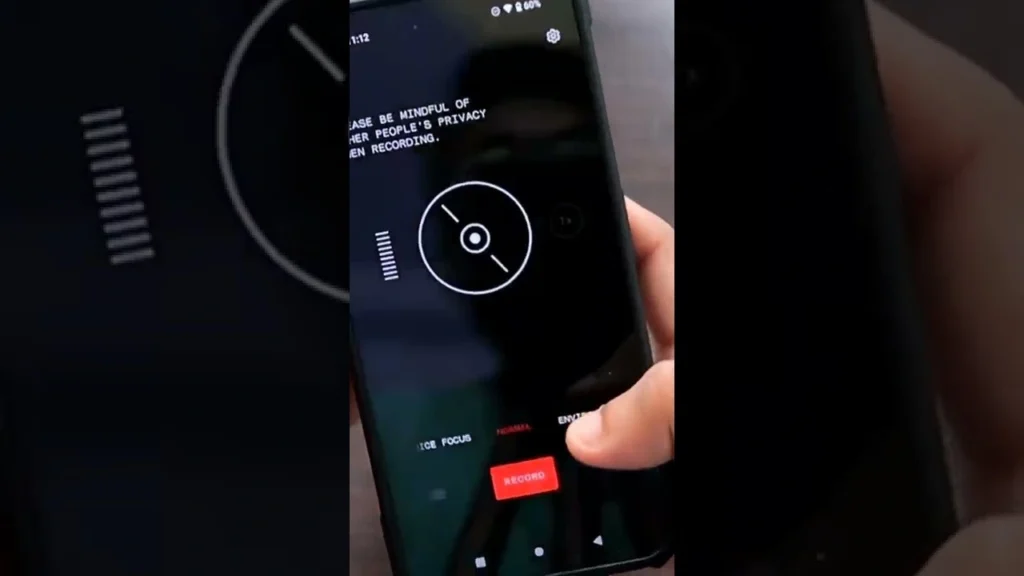
Nothing Recorder offers a premium voice recording experience with its clean design and intuitive interface. The three recording modes cover various environments, though differences in quality are minimal. Its elegant design and essential recording features make it ideal for productivity enthusiasts.
8. Contextual App Folder – Smart Home Screen Shortcuts
Key Features:
- Dynamic Folders: Automatically adjust apps displayed based on triggers.
- Smart Integrations: Works with Bluetooth and Tasker.
- Customizable Triggers: Connect to Wi-Fi, Bluetooth, and specific devices.
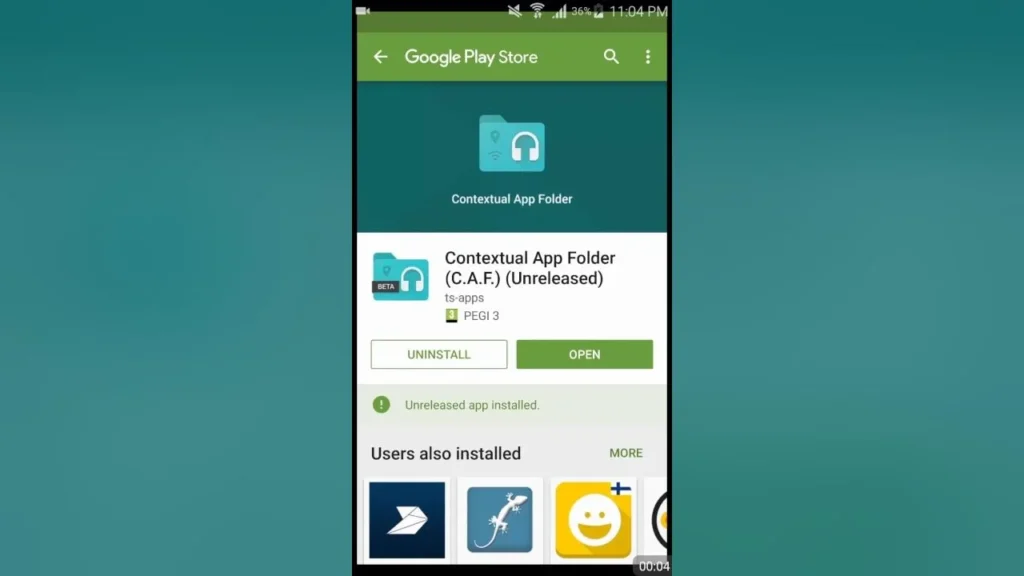
Contextual App Folder is a must-have for anyone who craves organization and efficiency. It dynamically changes the apps shown in its folder based on custom triggers. For example, connecting Bluetooth headphones can display music and streaming apps, while connecting to a car’s Bluetooth shows navigation apps. The possibilities are endless.
9. Share Paste – Secure Information Sharing
Key Features:
- Data Encryption: End-to-end encrypted message sharing.
- Custom Expiration: Set expiry dates for shared information.
- Secure Links: Generate secure, disposable sharing links.
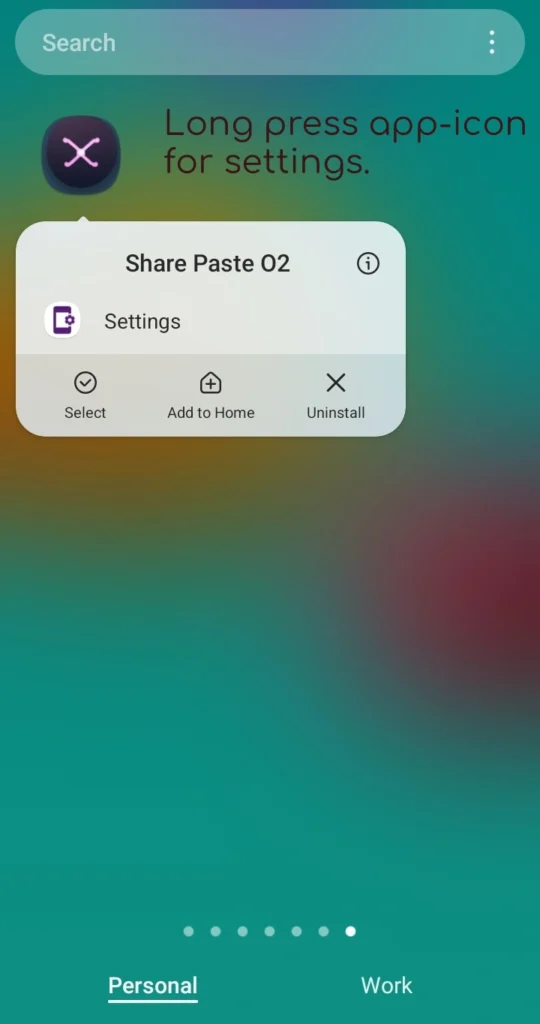
Share Paste enhances data sharing by offering end-to-end encryption, custom expiry dates, and one-time-use links. Ideal for sharing sensitive information like passwords or private messages, it ensures your data remains secure, even on platforms without encryption.
10. Redomi – Universal Music Link Manager
Key Features:
- Cross-App Support: Opens shared music links in the app of your choice.
- Multiple Services: Supports Spotify, YouTube Music, and more.
- Custom Settings: Personalize how shared links are opened.
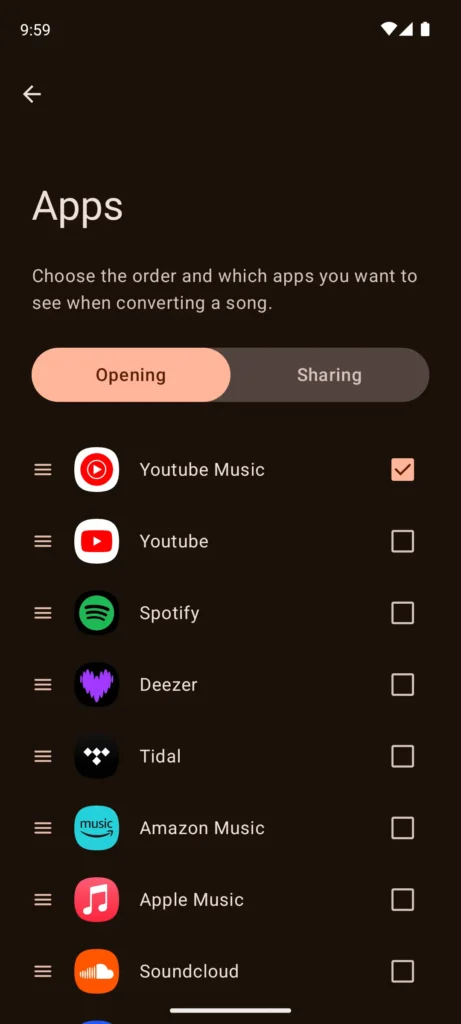
Redomi streamlines music link management by letting users open shared music links in their preferred streaming app. It’s particularly helpful when friends use different services like YouTube Music or Spotify. Its intuitive design and ease of use make it a must-have for music lovers.
See More: 13 Best Android Apps to Try before New Year 2025
11. Quick Tiles – Advanced Quick Settings Toggles
Key Features:
- Custom Toggles: Add extra quick settings options.
- Device Control: Manage settings like brightness, USB debugging, and more.
- Highly Customizable: Arrange and modify toggles as needed.

Quick Tiles brings advanced control right to your Quick Settings panel. With options like screen timeout adjustments, adaptive brightness, and even USB debugging toggles, it simplifies managing your phone’s settings. Its user-friendly customization options let you organize and access your most-used features easily.
12. WikiReader – A Better Wikipedia Experience
Key Features:
- Enhanced Interface: Modern design with a clean look.
- Fluid Navigation: Smooth transitions and improved readability.
- Search Optimization: Browse Wikipedia with a visually pleasing UI.

WikiReader transforms Wikipedia browsing with a polished material design. Its simplified layout, seamless animations, and distraction-free reading make learning enjoyable. The only feature missing is related-article previews, but its overall aesthetic more than makes up for that limitation.
13. Fad Cam – Screen-Off Video Recording
Key Features:
- Background Recording: Capture videos even with the screen off.
- Multiple Uses: Works as a dashcam or security camera.
- Easy Access: Start and stop recordings with one tap.

Fad Cam is a unique app for discreet video recording. Whether you’re driving and need a dashcam or want to capture events without drawing attention, it records video even when your phone’s display is off. It’s an excellent tool for security or documenting on the go.
14. Boost for Reddit – Feature-Rich Reddit Client
Key Features:
- Custom Reddit Experience: Personalized feeds and themes.
- Advanced Management: Organize and filter subreddits.
- Manual Installation: Requires APK sideloading with a GitHub guide.

Boost for Reddit remains a fan favorite despite being removed from the Play Store. Its smooth interface, personalized themes, and extensive customization options make it the ultimate Reddit browsing experience. Follow the Revan GitHub guide for easy installation and full functionality.
15. Neo Store – Discover New Apps Beyond Play Store
Key Features:
- App Discovery: Access thousands of open-source apps.
- Smooth UI: Modern interface with fluid animations.
- Built-In Updates: Keep your apps up-to-date easily.

Neo Store is a must-have for Android enthusiasts looking for apps beyond Google Play Store. Powered by F-Droid, it features a sleek design, seamless browsing, and automatic app updates. Discover new, exciting apps while maintaining full control over installations.
See More: Top 8 Best Android Apps You Must Try
Conclusion: 15 HIDDEN Apps NOT Available on the Play Store!
The world of hidden Android apps not available on Play Store is vast and full of untapped potential. From task automation and file management to media streaming and customization, these secret Android apps offer premium experiences without any compromises. By sideloading these apps safely, you can unlock features that enhance productivity, security, and entertainment.
FAQs: 15 HIDDEN Apps NOT Available on the Play Store!
- Are these hidden apps safe to install?
Yes, but only download from trusted sources like APK Mirror, F-Droid, or official developer websites. - Why aren’t these secret Android apps on Google Play Store?
Some apps violate Google’s policies, while others choose open-source platforms like F-Droid for more freedom. - Do I need root access for these hidden apps?
A few apps require root access for full features, but most work without it. - Can these secret Android apps be updated regularly?
Yes, using platforms like Neo Store, F-Droid, or APK Mirror ensures frequent updates. - How can I uninstall these apps if needed?
Use your device’s settings or uninstaller apps like Canta for easy app removal.
Primary Queries
- Hidden Apps
- Hidden Android Apps
- Secret Apps
- Secret Android Apps
- Secret Android Apps Not Available on Play Store
- Hidden Android Apps Not Available on Play Store
Secondary Queries:
- Uninstall Bloatware Android
- Best Android Apps Not on Play Store
- Android Apps for Customization
- Android Productivity Apps
- Advanced Android Apps
- APK Sideloading Apps
- Apps for Android Power Users
- Privacy-Focused Android Apps
- Secure Android Apps
- Custom Android Apps
App-Specific Queries:
- Canta App for Bloatware Removal
- Green Tooth Bluetooth App
- Google Shortcuts Launcher APK
- Weather Master Weather App
- Chrono Android Clock App
- Nothing Notes App
- Nothing Recorder App
- Contextual App Folder Android
- Share Paste Secure Sharing App
- Redomi Music Link Manager
- Quick Tiles Android Settings
- WikiReader Wikipedia Browser
- Fad Cam Screen-Off Recorder
- Boost for Reddit APK Download
- Neo Store App Store Alternative
Thanks for visiting The Hologram!
Don’t forget to explore more topics on website – thehologram.in or visit us on following Social Media Handles-
Discover more from The Hologram
Subscribe to get the latest posts sent to your email.


